Consumer behavior leads them to search for Google reviews and therefore what the previous consumer has said about your business carries weight in building new consumers.
People search for brands’ or businesses’ reviews on Google. Thereafter, Google directs them to Google My Business listing where consumers find other consumers’ experiences.
So, Google My business plays a crucial role in maintaining your online reputation. You should start focusing on Google My business reviews as they make your business reliable, boost conversion rate, upgrade service.
Moreover, it helps you to discover the requirements of consumers through Google reviews. Most importantly, 90 percent of consumers rely on online reviews before consuming any product or service.
Isn’t it enough to think about taking care of Google reviews from the very start?
Digital Chaabi is here to help in boosting the brand’s reputation with positive Google reviews. For this, we are going to enlist 7 strategies to pull more favorable customer experiences.
Let’s jump in. But wait first let’s scream together Online Reviews Matter! Now stay tuned with this article!
1. Claim Your Business Profile On Google
This is the place where all the consumer perceptions, experiences, or recommendations in the form of reviews are displayed. To claim your Google My Business profile listing, here are the steps to follow:
- Search your business on Google Maps.
- Enter your business name on Google maps and click on “claim this business.”
- Select a verification option and follow the displayed steps.

Moving on, after claiming the profile, you can update your information such as contact number and address. And you are all set to promote and track your business.
2. Keep All Information Up To Date
This plays a significant role in building trust towards your brand or business. From phone number to the current status of your firm like whether it is open or close, everything should be up to date. You can see the example here that how you can add the timings of your company.
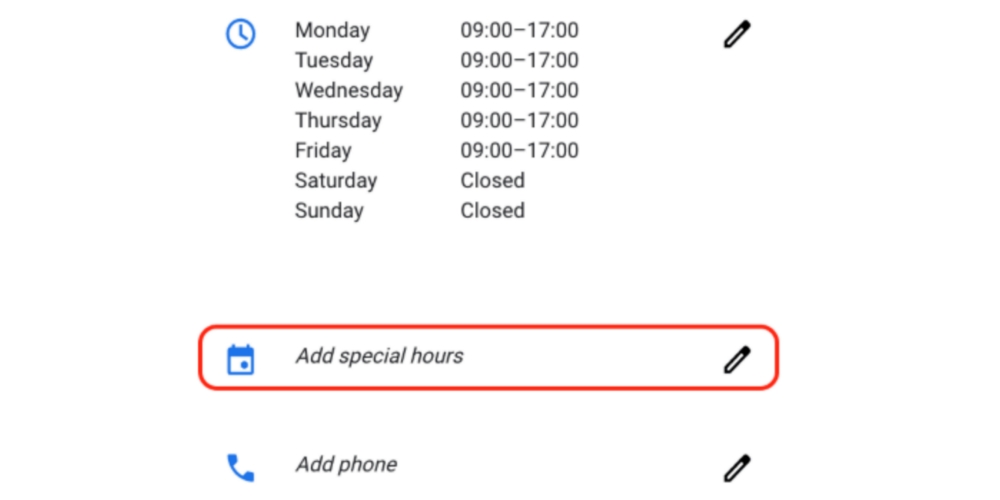
One mistake can steer to bad terms between you and the customer. To avoid any blunder, the only solution is to double-check it every time you update your profile. Also, do check regularly your GMB account if there is any space for correction.
3. Request Review From Customers
Asking customers to review is the formula of how to get more Google reviews. More reviews on GMB and increase the chances of getting more consumers’ trust.
However, to look trustworthy some businesses do buy Google reviews which are legally as well as ethically not right. After all, it’s not difficult to recognize fake reviews.

So what to do? Request and encourage your customers to drive more actual feedback. The easy way to do this is to create a free Google reviews link from your Business Profile dashboard. By this, people can directly land on the page where they can spread the word about you.
Besides, various automated Google reviews tools send email or text messages automatically to ask for reviews.
How to deal with negative reviews?
You may end up getting a few negative reviews but calm down! This works as an advantage for your business. How? This appears that the company is getting real reviews and this makes customers more attracted to your brand.
4. Add Visualization
Photos and videos are attention-grabbing ideas to add to your business profile. But, there are a few things to keep in mind before adding visualization are:
- The image or video should be of high quality.
- The image/photo format should be PNG or JPG.
- The recommended resolution for pictures is 720 pixels × 720 pixels. Similarly, keep video resolution at least 720 pixels.
- The image size should be between 10 KB and 5 MB. Whereas keep videos size up to 75 MB.
- Avoid adding too much visual data as it creates.
- Company logo and cover photo must be a priority if you are adding pictures. Plus add other pictures and videos relevant to your business.
- The maximum recommended length of the video is 30 seconds.
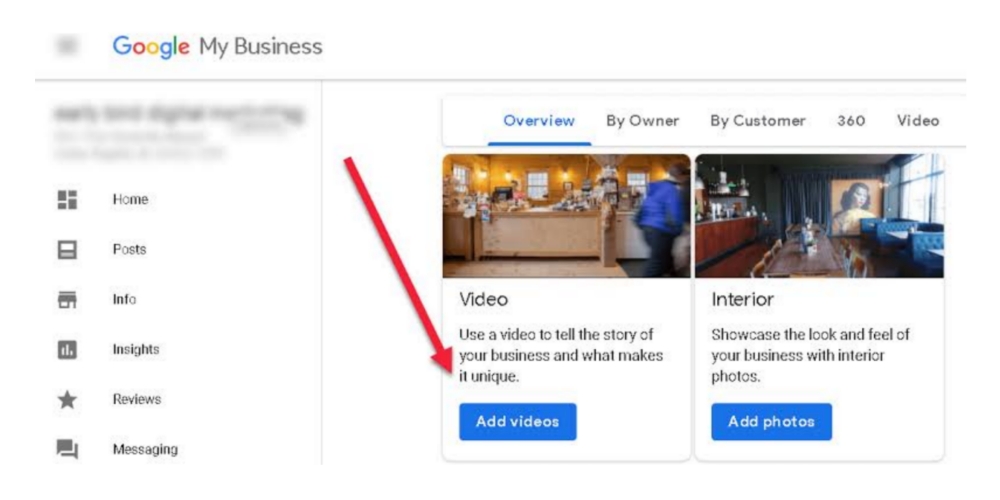
The photos and videos should describe you and your company. Eventually, the relationship between you and your customer gets powerful. It is noteworthy that you can see your added videos in the listing’s photos section.
5. Respond To Your Reviews
Business communication doesn’t end up just by having feedback from customers. The businesses respond to all reviews or not say a lot about them.
Read and reply to all reviews as Google favors reviews that have more response activity.

There are some things to keep in mind while responding such as being polite, and apologizing if someone had a bad experience. These small gestures show how much you care about your customers.
6. Consider Questions & Answers
While searching for your business, there are chances people will go through Google local knowledge panel in the search results. So, it’s also become important that you take care of that Q/A part too.
Get actively involved in asking and answering to inform and update consumers. Try to give the best answers on time if someone else asks questions about your business.

This way, you can boost your brand reputation and connection as they might read the question and answer section which is just above the Google reviews.
7. Use GMB Insights
Keeping track of customer interaction gives you an idea to tailor your business profile. And, your business service gets more customer-oriented. Ultimately resulting in a strong online brand reputation.

You can analyze insights and get to know customer behavior in the following ways:
- The site where people notice you the most is either Google Maps or Google search.
- You can track how many visitors visit your website, ask for directions, call you, etc.
- Customer behavior of searching: Are they searching you directly or by the discovery method.
- Words used by users to search for your business.
- The data of timing when people call you the most.
- How many views you are getting on visual data.
FAQ
-
How to remove false reviews from Google My Business?
-
- Sign in to your Google account.
- Go to Google Maps.
- Search your business and then view reviews
- For the review, you want to remove, click three dots in the top right.
- Then select ‘Flag as inappropriate’
- Now, fill out the form ‘Report a policy violation
- Press ‘Submit’
-
How to delete google reviews for my business?
-
- Sign in to your Google account and head to Google Maps.
- Go to your Business Profile.
- Click on ‘Reviews’
- Find the review you want to remove
- Flag it as inappropriate, select the type of violation and submit.
-
How do I turn off Google reviews for my business?
No, Google doesn’t provide a way to turn off Google reviews for your business. Unless you are under a fake review attack or triggered by the public backlash. Also in such cases, Google turns off reviews temporarily, not permanently.
-
How to disable reviews on Google My Business?
No, Google doesn’t provide a way to disable Google reviews for the business. Unless you are under a fake review attack or triggered by the public backlash. Also in such cases, Google disables reviews temporarily, not permanently.
-
How do I get additional Google reviews for my business?
-
- Claim your listing on Google My Business.
- Remind and encourage consumers to give you feedback.
- Add photos and videos to your business.
- Respond to all Google reviews.
-
Why are my Google Business reviews not appearing?
There can be several reasons that your Google Business reviews are not showing and these reasons are:
- Google has temporarily turned off your reviews.
- Due to inaccurate listing information.
- Duplicate listings.
- New location but same business.
- Inactive listings.
- Brand new listings.
- Google outages.
- Reviews marked as spam.
- The review is false and not authentic.
- Reviews are coming from third-party sites.
-
How to Google My Business review to the website?
-
- Sign in to your Google account.
- Go to Google+ business page.
- The share icon in the bottom right corner of the review, click on it.
- Now click on the arrow option in the right-hand hand corner of the shared post.
- From this menu, select ‘Embed post’ and copy the header code.
- Open the review page in any editor.
- Then, paste this header code between <head></head>HTML tags.
- Copy the content code and paste this wherever you want to show the reviews.
-
How to transfer reviews to Google My Business?
If you want to transfer reviews due to a change in location or brand or changes the ownership. Here are steps to follow:
- Visit Google Maps and get the Maps to URL links for both profiles.
- To ask for transfer reviews contact the support of Google, here you have to provide them both links.
-
How to hide reviews on Google My Business?
-
- Sign in to your Google account and head to Google Maps.
- Go to your Business Profile.
- Click on ‘Reviews’
- Find the review you want to hide.
- Flag it as inappropriate, select the type of violation and submit.
-
How to get Google reviews for my business?
-
- Claim and verify your profile on Google My Business.
- Request and encourage consumers to give you feedback.
- Add photos and videos to your business.
- Respond to all Google reviews politely.



