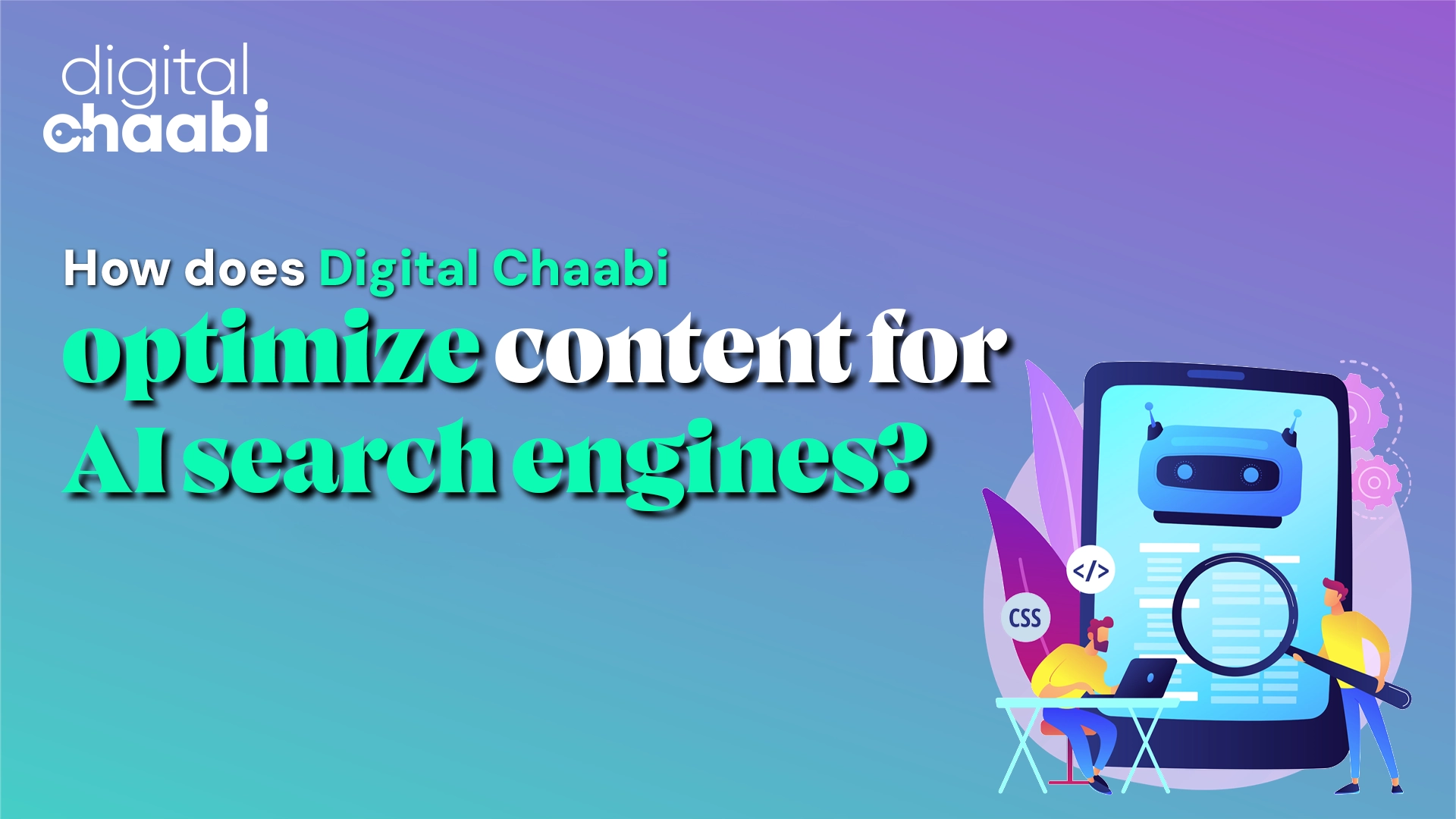Are you planning for Migrating to Google Analytics 4? Here’s the right information for you!
Google has come up with the biggest decision which is to shut down universal analytics, a tool to analyze internet data for marketers. Now, it has become a challenge for digital marketers to shift to a new tool that is Google Analytics.
In October 2020, Google Analytics revealed its latest version- Google Analytics 4 (GA4) and this new platform displaced the existing Google Analytics in June 2023. Recording and processing of UA properties is no longer possible for free standard accounts, 1 July 2023 was the last date.
However, the deadline for business accounts is 1 October 2023. If you still haven’t migrated to GA 4 then here is a comprehensive guide for Migrating to Google Analytics 4. Migrating from Universal Analytics (UA) to GA4 is a critical step for companies and website owners who want to take advantage of GA4’s latest features and analytics capabilities.
Migrating to Google Analytics 4 is a complicated process, but with cautious planning and execution, you can ensure that it goes without any hurdles. Before jumping into how to migrate from UA to GA4, let’s get a closer look at the benefits of Google Analytics 4.
Benefits of Migrating to Google Analytics 4
Google Analytics 4 gives a deeper view of user interaction across websites, applications and even from offline channels. Further, it has come up with new features that include comprehensive insights into data, automated event tracking, prediction of user interaction and much more.

The most important feature of GA4 is that it gives priority to the privacy of users’ data. It doesn’t compromise privacy while getting deeper insights for businesses. Now it’s time to help you migrate to Google Analytics 4 and also will mention the steps to get a GA4 property.
1. Get a Clear Overview of UA
The very first thing you should do is to get a clear picture of your Universal Analytics Property. Make an analytical report of your Universal Analytics data and keep it saved in any preferred format on your device for future use
2. How to create GA4 Property
- In Google Analytics, click ‘Admin’
- Now, in the Account column, select the account that you want to move (in case you have a single account then it’s already selected)
- In the Property column, click on the Universal Analytics property that is collecting data for your website and also click on the option that reads ‘GA4 Setup Assistant’.
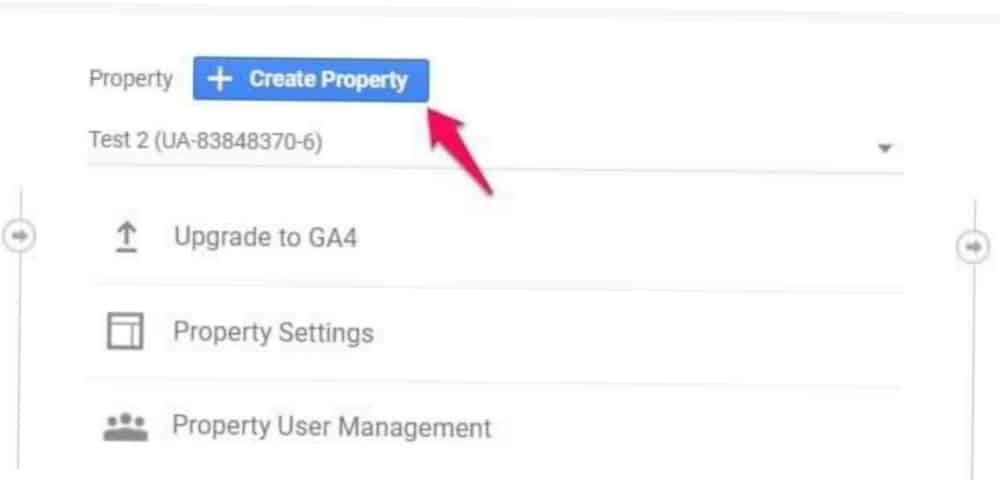
In case you like to create a new GA 4 property, then keep in mind to only migrate basic settings (including tags, and Google signals activation). To do this, you just have to click on ‘Get Started’. This is the very crucial step while migrating to Google Analytics 4.
However, if you want a newly aligned GA 4 property, then migrate basic settings and additional configurations which include goals, audiences, links, and bidding in Google Ads. For this, you need to click on the link that reads ‘Create and configure a new property’.
Once GA 4 properties are created automatically, you will notice a message at the top as follows: ‘You have successfully connected your properties’. So, these are the steps to get a GA4 property and migrating to Google Analytics 4.
3. Turn on Enhanced Measurement
As Google Analytics 4 is based on the events model, switch on the enhanced measurement. This will allow the tool to track the events accurately and effortlessly.
4. Set Google Tag Manager
To activate the data collection on your website, the primary thing you need to do is set the Google Tag Manager. Enhanced Measurement will activate the events that need to be tracked automatically. Thus, making the process of migrating to Google Analytics 4 easier and less manual. Thereafter, click on ‘View Tag Instructions’ in the Google Tag column.
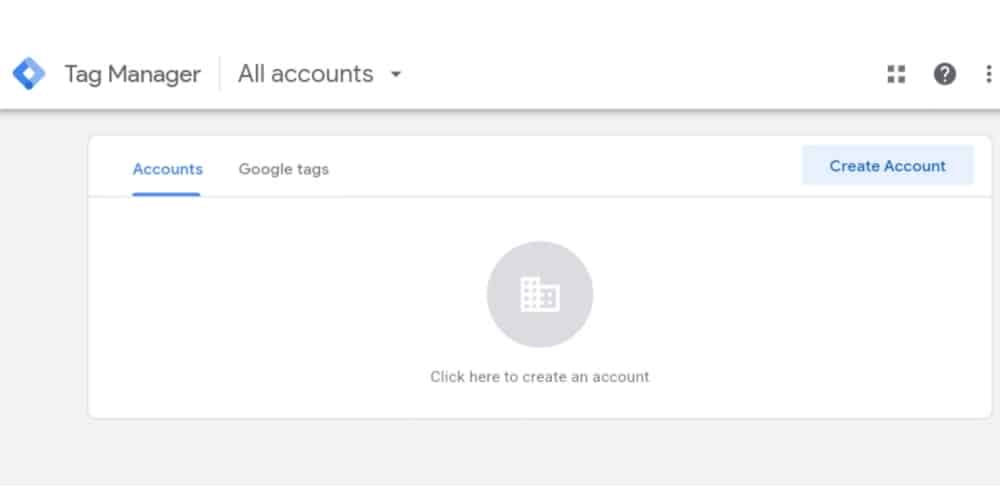
Install Google tag ID on your website, you can do this either by using builder or CMS or by installing it manually.
5. Obtain Your GA4 Tracking Code
After you create the property, you will be given the GA4 tracking code. For tracking, this code must be added to the pages of your website. You can either send this code to your web developer or install it yourself by following Google’s instructions
6. Test your Data Collection
This step in migrating to Google Analytics 4 is to know whether data collection is active or not. Go to the GA4 admin panel and you will see the message ‘Your website’s data collection is active’.
It is important to note that you will notice changes in the GA4 property within 24 hours. This is how migrating to Google Analytics 4 is easy!
Finishing Up
So, this is how simple is configuring and migrating to Google Analytics 4 from Universal Analytics but you need patience. Digital Chaabi, the leading tech company, always try to keep businesses informed about what is happening in the digital world.
If you have any queries or doubts regarding the migration of UA to GA4, then you can contact us without any hesitation.
Frequently Asked Questions on Migrating to Google Analytics
1. How do I migrate UA conversions to GA4?
- Audit your UA data
- Make a list of events that you want to configure
- Using Setup Assistant, migrate your data collection
- In the property column, click on GA4 property, then click on Setup Assistant
- In Property settings, select Set up Conversion and click Import from UA
- Then, a confirmation message will be displayed on the screen
2 What happens if I don’t migrate to GA4?
It will create a challenge for you while analyzing and comparing data because you will have two data sets. So, it’s better to migrate the data existing in UA to GA4 and it’s not that complex in migrating to Google Analytics. It will be helpful for analysis as it creates the only model for understanding.
3. Why is Google moving from UA to GA4?
To keep the privacy of users in mind, Google has shifted to a new model of analysis that is GA4. It has been created not only to get more comprehensive analytics but also to keep the users’ data safe.
4. Why is GA4 better than UA?
GA4 makes the process of measuring, and analysis of data easier, automated and safer. GA4 is also a more manageable tool as it combines both web and app data in the same property while measuring unlike, Universal Analytics.
5. What is the biggest difference between GA4 and UA?
Google Analytics 4 is majorly based on events and parameters but UA is based on sessions and pageviews, this is the biggest difference in their data models. Also, GA4 keeps the privacy front in mind due to the increase in threat to users’ safety.