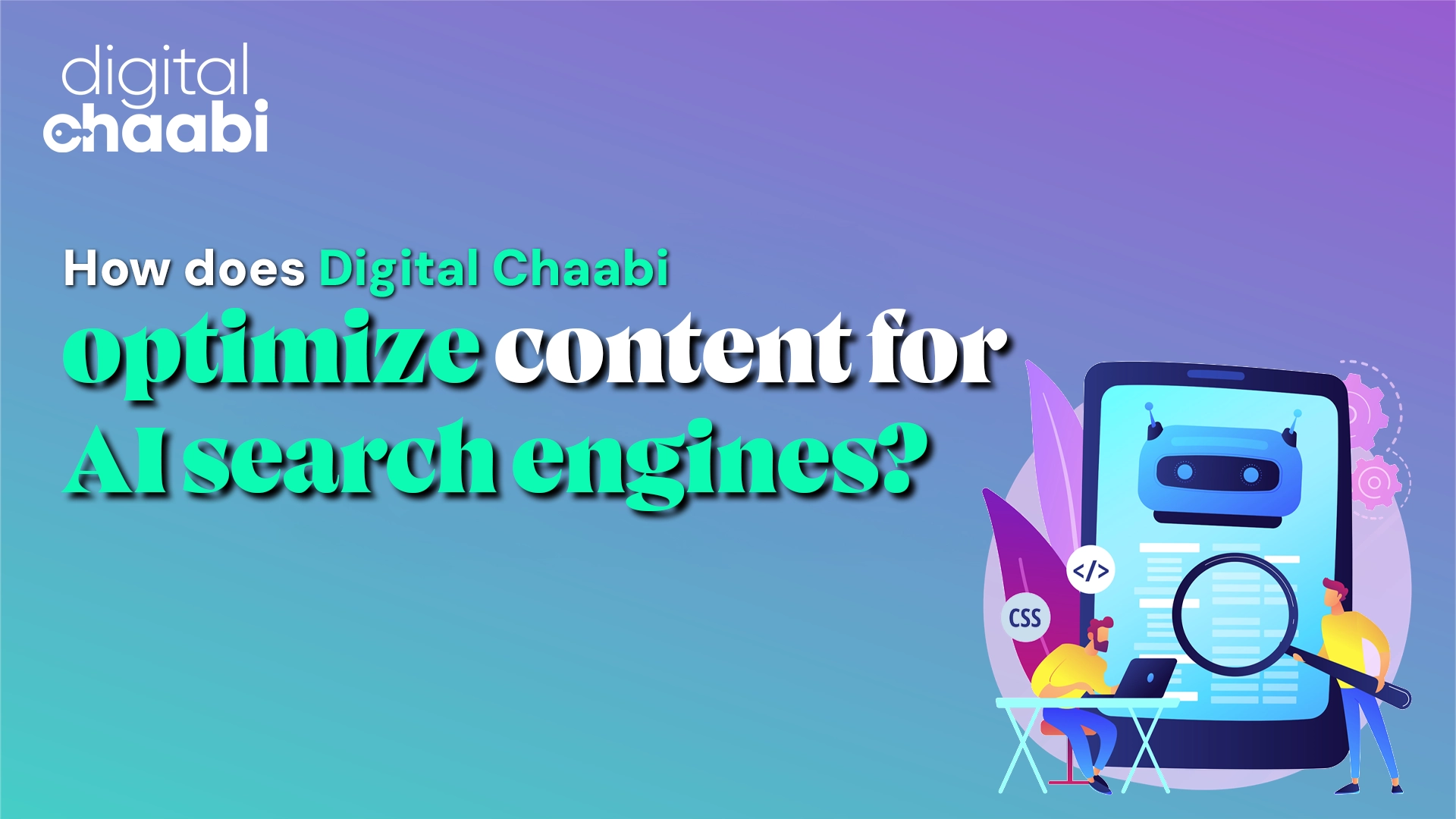Instagram Reels, the newest feature on Instagram. A unique and fun way to pull more audience. However, not every Instagram reels go viral or get the expected engagement.
Instagram reels are short videos from 15 to 60 seconds. It has increased traffic over this social media platform and this turns into an advantage for creators. Moreover, before learning what specific tips and tricks are used to gain more Instagram reels views. Let’s understand how to make Instagram reels.
How to make Instagram Reels?
You can make, share, post, view Instagram reels within a single app. So, here are the steps to guide you:
- Open the Instagram story camera and select the option ‘Reels’
- Then choose the music and effects given on the left side of the screen. Though, you can use your original audio too.
- Set a timer from the ‘Timer’ option for how long you want your reel to be. For making slow-motion or speed-up videos, you have the speed option also.
- You can record several clips with different effects present in the Instagram effect gallery.
- After recording the video, you can add text, GIFs, stickers, or effects.
- Further, there is also an option to add text at only a certain point of the video.
- Now, you can share with a caption and hashtags like you usually do while posting on your feed. Do not forget to add a cover or video thumbnail.
So, after learning how to make Instagram reels. Here are some important tips to make your Instagram reels go viral.
-
HOP ON THE TRENDS
There are higher chances to viral Instagram reels when your content is according to the trend. Be a part of every trend or challenge you see on Instagram. However, there is a trick here if you do not want to go with the trend but want to increase the Instagram reels views.
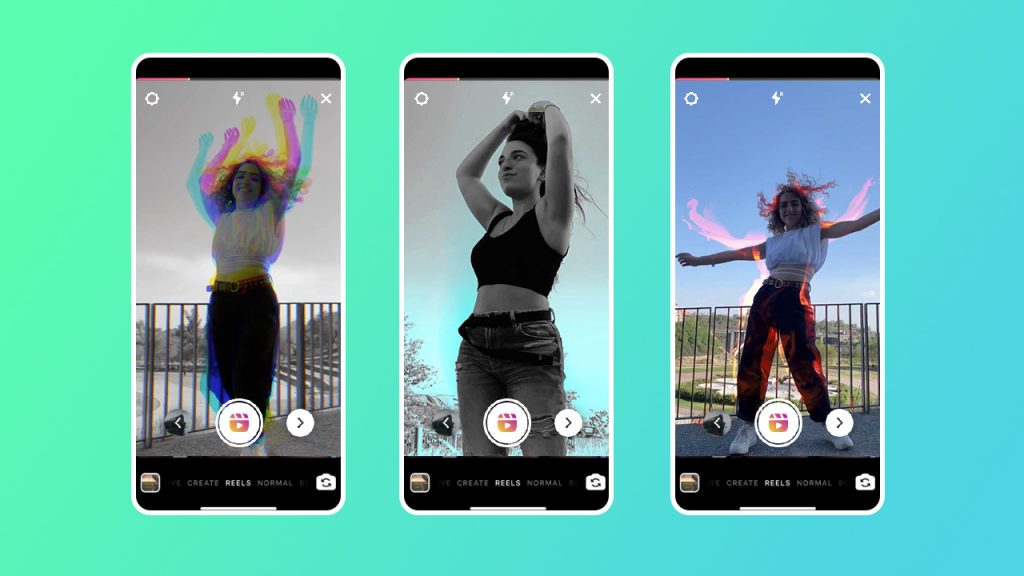
Select the ‘Reel’ option and from the camera roll choose your reel with the original audio. Now add any trending music. After adding music and effects, click on the audio control icon, increase the camera audio and reduce the voice effects. And, you are done!
-
KEEP IT SHORT
As Instagram reels are made to be short and crisp, try not to exceed more than 30 secs. However, now Instagram offers to create a reel of 60 seconds. No one has time to watch a reel of 30 to 60 seconds unless it is something of their interest.
Keep your reels audience-oriented. Convey your message in a shorter period and get the instant attention of your audience. This way, your Instagram reels go viral easily.
-
STICK TO THE NICHE
Sticking to a particular niche is one of the important factors in gaining more followers and Instagram reels go viral. Select a particular topic or niche that you talk about or post regularly on your feed.
Instagram has an algorithm that uses machine learning technology. According to this, it shows your newest post to the audience who had shown some interest in your niche previously.
Niche are of two types: Broad niche and specific niche. For someone who can’t stick to a particular topic then go for a broad niche. In this, you can post about different topics that are interrelated.

Further, in a specific niche, you only post about a particular or single field. Under this, choose any sub-niche from a broad niche. It may take a time to select a niche for your Instagram post but once you select it will help to viral Instagram reels.
-
THE HOOK
As the competition increases it’s become crucial to know some real strategies to get more Instagram reel views. The first three seconds decide whether your audience will watch it till the end or leave.
So, the first three seconds reel should be interesting and exciting to grab the attention immediately. Instagram measures the time users spend watching your content and interactions too. Therefore, everyone wants to make their audience stay till the entire post to make their Instagram reels go viral.
Get high-performance custom web development tailored to your business goals.

For instance, the hook can be full of suspense, compelling, or entertaining. Then, in the next 7 to 8 seconds you can add the rest of the content. In the last few seconds, compel your audience to interact with your post, i.e. Call to Action. In such a manner, you can pull your audience effortlessly.
-
DO NOT FORGET ABOUT RIGHT-SIZING
The worst problem that comes in front of creators is sizing. The format of reels is not the same as the feed. When users view reels in the feed, they can see only 4:5 size whereas the actual size of the reel is 9:16.
So, add text within the 4:5 size. Because until the users open it on the full screen, maybe your hook or core content got misunderstood or cut.
-
REMOVE THE WATERMARKS
Despite great content, if you do not remove the watermarks of other applications such as Tik-Tok or Inshot, your video will not be on the list of viral Instagram reels.
Hence, keep the watermarks in mind. After all, the main objective of the Instagram new feature is to compete with other popular social media platforms. Therefore, Instagram doesn’t promote videos with logo watermarks. As a result, this hinders Instagram reels go viral.
-
ADD BEST HASHTAGS FOR INSTAGRAM REELS
Hashtags provide a great benefit not only to get more Instagram reels views but also in other types of feed posts. Thus, the usage of hashtags works like magic!
On the other hand, if hashtags are not used correctly then they will do nothing and don’t provide high Instagram reels views. Here are things to keep in mind while using hashtags :

- Avoid using more highly competitive and popular hashtags.
- Use more hashtags related to your niche to make your Instagram reels go viral. Only relevant hashtags work as the best hashtags for Instagram reels go viral.
- Avoid using the same hashtags for every post.
-
LOOK INTO THE INSIGHTS
To get more Instagram reels views, post it at the time when most of the audience is active. Once you know the right time to post, no one can stop you to get huge Instagram reel views.
The first way to know peak time: Head to your Insight section, click on followers, and know their active hours. Another way is to directly ask your audience through posting polls on stories.

Further, the last but not the least way is to experiment. Post at different timing and know which post brings more reach and your Instagram reels go viral.
FAQ-
-
What are Instagram Reels?
Instagram Reels is the new feature of Instagram which provides a platform to record, edit and post short videos for up to 60 seconds. It comes with multiple effects and audio.
-
How to see Draft Reels on Instagram?
Click on your profile picture icon in the bottom right. Then tap on the reel icon below your profile info. Now here you will see the Drafts. Click on Drafts and all drafts will display on your screen.
-
How to make Reels on Instagram?
Go to the Instagram story menu. Select ‘Reels’. Select any Audio and Effects from the effect gallery. You can record or select a video from your camera roll. Set a timer from the ‘Timer’ option. Moreover, you can also speed up or make a video in slow motion.
When you are done with the recording or adding a video, add text, GIFs, etc. After this, add a thumbnail image, caption, and hashtags. Now share your reel!
-
How to Download Instagram Reels?
For Android users, to download the Instagram reels download ‘Video Downloader for Instagram’. Whereas iOS users can install ‘InSaver for Instagram’.
After installing the app, open it. Go back to Instagram that you want to download. Tap on the three dots, and then click on ‘Copy Link’. Now go to the downloaded app, the link will get copied automatically. Your video has been downloaded!
-
Why are Reels not showing on my Instagram?
If you are not able to watch reels on Instagram. Then you might need an updated version of this app. Download the updated version of Instagram.
However, if you still can’t see reels, then go to the Instagram ‘Help’ section and report the problem.
-
How to share Reels on Instagram Story?
Go to the reel section in the Instagram app. At the below of the reels, tap on the share icon. Then tap ‘Add reel to your story’. The reel will display in your story. You are done! Share!
-
How to download Instagram Reels in the gallery?
To download Instagram reels in the gallery, download ‘Video Downloader for Instagram’. Whereas iOS users can install ‘InSaver for Instagram’.
After installing the app, open it. Go back to Instagram that you want to download. Tap on three dots, and then click on ‘Copy Link’. Now go to the downloaded app, the link will get copied automatically. Your video has been downloaded! You can watch it in your gallery.
-
How to make Reels on Instagram from the gallery?
Launch the Instagram app, select the reel section. From the gallery, choose videos as you do for Instagram stories. Add any or multiple videos you want to make a reel of. Then, you can adjust the length of the video by holding and dragging.
After adding, you can add text, stickers, GIFs. Thereafter add a cover photo, caption, and others you do while posting. Once you are done, share it!
-
How to make Reels on Instagram with photos?
Might be your Instagram is not updated that’s why you won’t be able to add photos on your reels. First of all, from the play store, download the updated version of the app.
Now, open the app, go to the Reels section. From the gallery, choose videos as you do for Instagram stories. Add multiple photos you want to make a reel of.
After adding, you can add text, stickers, GIFs. Afterward, add a cover photo, caption, and others you do while posting. Share!
-
How to watch Reels on Instagram?
Open the Instagram application, you will see the reel icon on the bottom middle. Tap on that icon and you can enjoy scrolling through random reels.
Another way to watch Instagram reels is to tap on the Magnifying Glass icon which will lead you to the explore page. Here, you will see a Reels video at the top. Tap on that reel and scroll to watch more.
-
How to use Instagram Reels?
Go to the Instagram story. Select ‘Reels’. Select any Audio and Effects from the effect gallery. You can record or select a video from your camera roll. Set a timer from the Timer option. Moreover, you can also speed up or make a video in slow motion.
When you are done with the recording or adding a video, add text, GIFs, stickers. After this, add a thumbnail image, caption, and hashtags. Done!
-
How to archive Reels on Instagram?
Instagram only lets us archive, post, and share stories but there is no option to archive reels. The only way is to download in your gallery before deleting the reels.
-
How to viral Reels on Instagram?
There are various tips to make the Instagram reels go viral. All the important strategies are mentioned above in the articles.
-
How to upload Reels on Instagram?
Go to the Instagram story. Select ‘Reels’. Select any Audio and Effects from the effect gallery. You can record or select a video from your camera roll. Set a timer from the Timer option. Moreover, you can also speed up or make a video in slow motion.
When you are done with the recording or adding a video, add text, GIFs, and stickers. After this, add a thumbnail image, caption, and hashtags. Now you can upload your reel on Instagram!